
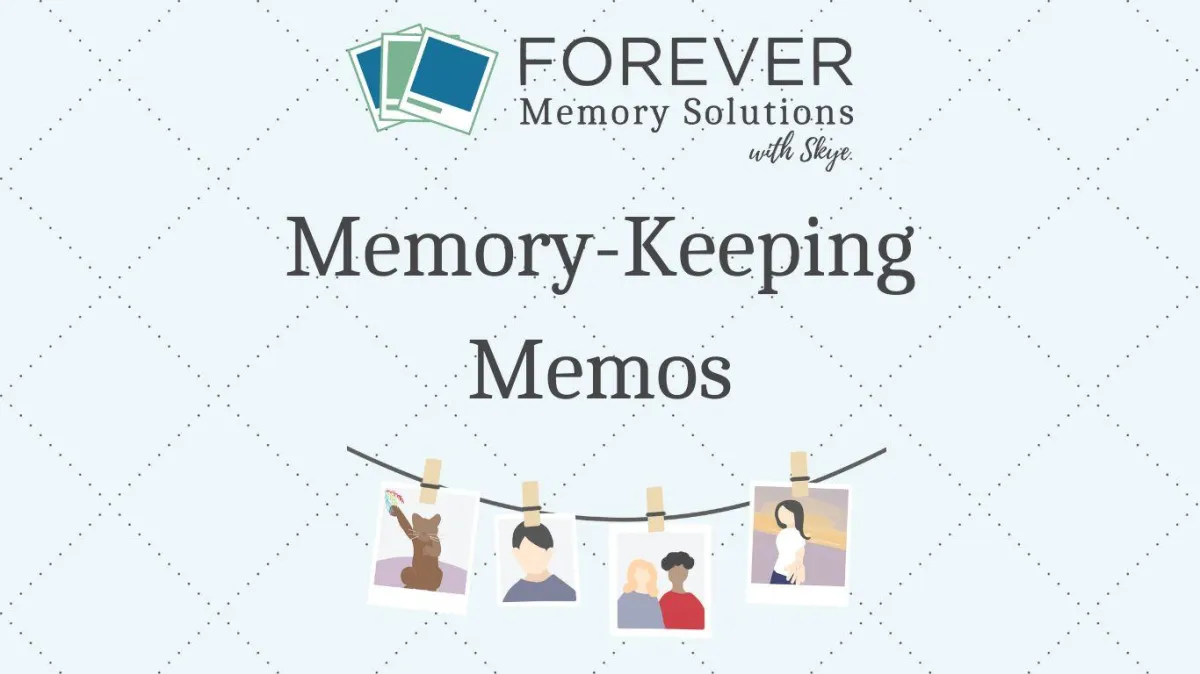

6 Easy Steps to Organize Your Digital Photos and Cherish Your Memories
Organizing your digital photos can feel like a daunting task, but it's one of the most rewarding projects you can do for your memory-keeping journey. The more organized your collection, the easier it is to find, share, and celebrate those special moments. Many people feel overwhelmed when they open up their digital photo library, with years of memories scattered in countless folders and devices. But with newer tools—like facial recognition—organizing your photos has never been easier. Let’s break it down step-by-step!
Step 1: Gather and Consolidate Photos
The first step in organizing your digital photos is to gather and consolidate them into one location. It’s challenging to organize properly if your photos are scattered across different devices, cloud services, and social media platforms. Consider a secure, permanent storage solution for all your memories to ensure they are easily accessible whenever you want to look back or share them. FOREVER Storage is one such option that provides these features.
Step 2: Create Folders (Albums)
Once you've consolidated your photos, it's time to start creating some order. I recommend sorting by year initially—it's the simplest way to bring a sense of structure to your collection. From there, add broad categories like Vacations, Sports, Career, Events, and Holidays. These categories represent things that happen regularly or are significant parts of life. When you start with high-level folders, the whole process feels a lot less overwhelming. Remember, organizing people can be handled separately with facial recognition, which we'll cover in the next step.
Step 3: Facial Recognition for People Organization

FOREVER recently introduced a new feature: facial recognition. This can be a great tool for organizing photos of family and friends, making it easier to keep track of your cherished memories. With facial recognition, FOREVER helps you automatically identify and organize photos of specific people—no more scrolling endlessly to find all the photos of your daughter or your best friend! What’s even better is that FOREVER keeps this data entirely private—unlike some other platforms, your photos and the information about them stay safely within your account.
I have been having so much fun naming and merging the faces in my FOREVER account. I am seeing faces that I haven't seen in years! I just uploaded some new photos from an event, and they were instantly organized according to the people in the photos. It’s incredible how much easier it is to keep track of everything now.
Step 4: Further Refining by Nesting Albums
Once you have your broad categories in place, it’s time to get a little more specific. Nesting albums within your main categories or years allows you to refine your organization even further. For example, within the Vacations category, you could create albums for specific trips like "2022 Hawaii Trip" or "2019 Family Road Trip." This makes it effortless to look back at specific trips or events without getting lost in a sea of photos. If you’re organizing by Sports, you could create separate albums for each type of sport and then further refine by season or each child’s team. Nesting albums makes it effortless to look back at specific trips or events, without getting lost in a sea of photos.
Step 5: Add Descriptions, Tags, and Stories
Now that you have albums set up, it’s time to bring your memories to life by adding descriptions and tags. Adding descriptions helps give your photos context—dates, events, and little stories that make each picture more meaningful. Without the story, a photo can lose its meaning very quickly, even with our own pictures. I have some college photos that I didn’t label, and now I can't recall everyone’s names. If we can't remember certain details, it’s unlikely that future generations will either.
Tagging is a great way to cross-reference your photos beyond albums. For example, you can tag all your photos that include holidays, birthdays, and weddings. These tags make it easy to find those treasured memories quickly, regardless of which album they’re in. Adding context through descriptions and tags makes your photos more meaningful for future generations who will enjoy these stories.
Step 6: Regular Maintenance
Photo organization is not a one-and-done task. Life keeps happening, and new photos are always coming in! Set a recurring reminder—at least monthly, but weekly would be even better—to go through your digital library. For example, you could set aside 10-15 minutes every Sunday to maintain your photo organization. During these sessions:
Make sure new photos have been uploaded to your FOREVER account
Put them in the appropriate album
Add descriptions
Update tags
Run facial recognition to organize people
By making it a regular habit, keeping your collection organized becomes much less daunting. Consistency is key—even just 15 minutes every week can make a big difference in organizing your photos initially and maintaining your collection.
Conclusion
An organized photo collection is more than just neat folders and albums—it’s a window into your life that allows you to access meaningful stories at any moment and preserve memories for future generations. FOREVER Storage, along with features like facial recognition, makes it easier to organize your memories securely and privately. So, why not start today? Take a small step by gathering your photos into one place or experimenting with a feature like facial recognition—you’ll be amazed at how rewarding it can be. How often do you plan to maintain your digital library?
Happy memory-keeping, and here’s to celebrating the moments that matter most!

