
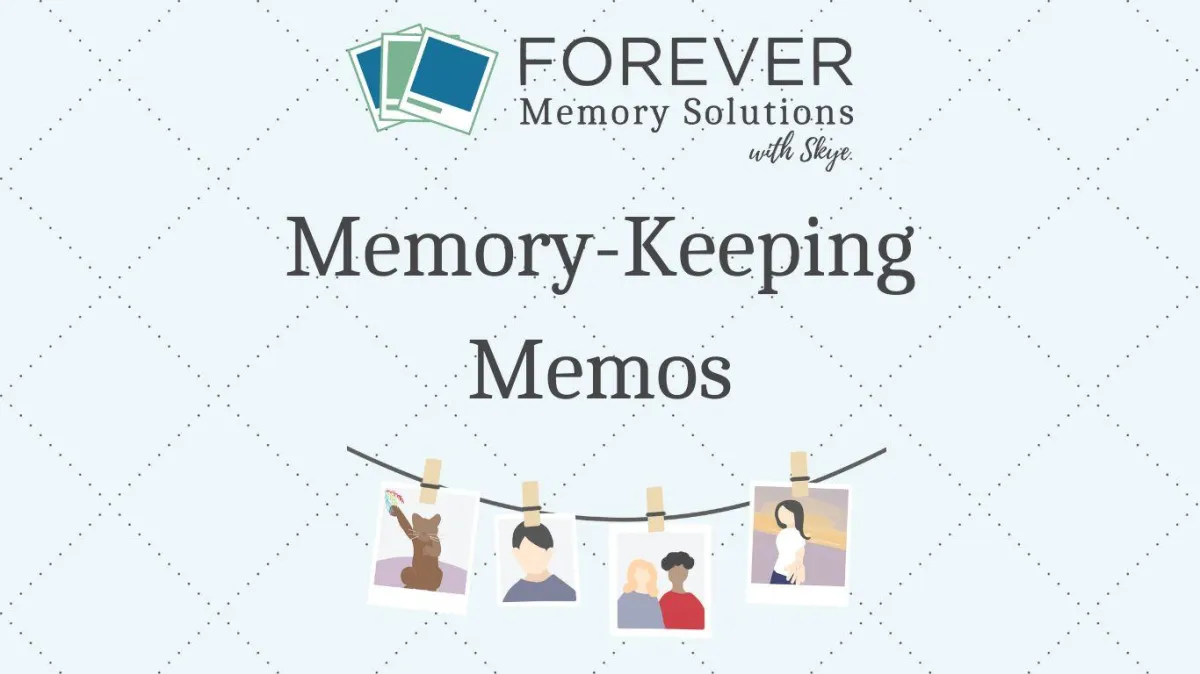

How to Organize Your Photos Without Overwhelm
Does organizing your photos feel overwhelming? You're not alone. Between phones, computers, cloud services, and backups, most people have thousands of photos scattered everywhere. But getting organized doesn’t have to be hard—or stressful.
This gentle photo tidy-up plan focuses on one folder at a time, so you can make real progress without the pressure to do it all at once.
📂 Step 1: Upload to Secure Storage
Start by gathering your digital photos and uploading them to a secure, cloud-based storage account. I highly recommend FOREVER®—it’s private, permanent, and ad-free, with a one-time payment option instead of endless subscriptions.
Once your photos are safe in one place, you’ll have peace of mind and a better starting point for organizing.
📅 Step 2: Sort by Year
Create one album (folder) per year. Don’t overthink this step. If you aren’t sure of exact dates, use your best guess or group by season. The goal is to establish a simple structure so you can easily find photos later.
🎂 Step 3: Pull Out Big Events
Start with one year and look through the photos. Create new albums for major activities or milestones, such as:
Vacations
Holidays
Birthdays
Weddings
Sports
Repeat this process for each year, pulling out important photos and moving them into the appropriate event-based folders you've created. This makes your collection more searchable.
🏠 Step 4: Refine One Folder at a Time
Now that you have a basic structure, choose one folder to focus on each time you sit down to organize.
Delete duplicates or blurry shots
Add descriptions, tags, or dates
Create nested albums for extra organization (e.g., "2022-11 Hawaii Vacation" or "2024-07 Road Trip")
Repeat this process, one folder at a time. It adds up faster than you think!
🔧 Helpful Tips
Use the FOREVER® mobile app to organize from your phone when you find spare minutes during your day, for example when you are waiting for an appointment.
Set a 15-minute timer to avoid burnout.
Keep going—consistency is better than perfection.
✨ Ready to Get Started?
Pick one folder, upload your photos, and take that first small step. Need help or accountability? I’m here for you!
📅 Schedule a free consultation
📂 Download my free Photo Organizing Guide
Organizing your photos doesn’t have to be overwhelming. Just take it one folder at a time—you’ve got this!

